Plugins for #WordPress Websites
One of the most valuable lessons we have learned from working with plugins is this: Before you add any MORE plugins, get to know the ones you have and what they can do. Read more in the praise.
Each word press website functions and operates, and expands by using plugins. Each plugin is developed and functions to get your website to do something – – often something incredible.
The most difficult part is understanding what each plugin does, especially how to use it on your MINISTERING website. Almost everything you can Google and find a YouTube video, but it’s never talking about how a minister would use it on her own website and how we use it on our 25 RMI websites.
What we want to offer you in this course is an understanding of plugins, how easy they are to install, how to use them (and how to give to the developer and why “ our promise to you our give and it WILL BE given to you, press down and overflowing”).
Most importantly, we will share the plugins we use most successfully for various purposes and #Plugins updates posted on The Praise Report website used by our active ADMinsters for training. Such as cyber security to prevent hacking. Or a plugin to help you form a ministry community. The plugin we use to generate the praise to form your blog. “Enter his gates, with thanksgiving and his courts with praise.” “I inhabit the praises of my people.”
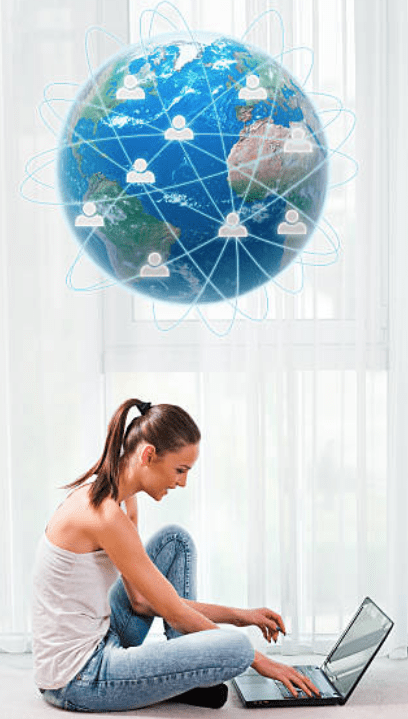
*LMF Learn More on RMI regarding apps, forms, platforms, and venues >>
Other Plugins
Beaver Builder
Plugins 101
Plugin updates. It’s important to keep your plugins updated. There’s a reason for updating your phone and your computer because it fixes glitches, sometimes hacking issues, and when the developer finds ways of improving the plugin.
Enable auto-update. The Lord led us to set all our 24+ websites to allow for auto updates. Normally these auto updates will show WHEN the update will take place—normally, how many hours in the future it will automatically update. We learned from our Flywheel host (hosted, which means our website is hosted on their servers) that it is better to wait and allow the auto update to do it rather than manually updating it yourself – – which is also an option. It is something that very often we have to do.
Our RMI Web Team, who checks the websites' health, agreed, “It may be safer for us just to update the plugins we see even if they will update themselves in a few hours.
Enabling the automatic plugins is great so the ones can update that we don't see when we are not online, but if we check our websites and some plugins will update in a few hours, I recommend that we update them and get it over with so if there are security issues addressed in that plugin, we are not vulnerable for a few hours more until the plugin updates itself.”
The point is to keep your plugins updated to the newest version so your WordPress website (and all your electronics) function properly. Pay attention to red alerts and take care of them. You often purchase plugins that will continue to try and get you to pay for a higher pro version. Once you determine if you need it, by simply asking your *Husband, which we recommend, that notice should be turned off so you don’t ignore red notices.
INSTRUCTIONS RMIOU RADD Students, we need
- How to Add Recent Comments Widget to your site
- How to move your Widgets up and down
- Closing the pop up setting
MailPoet Premium
Watch the video
RMI uses this MailPoet Premium plugin on most of our websites to make it easier to send a notification about a new post rather than MailChimp and a full newsletter, which is what we used for many YEARS.
MC wasn't just more invested time, it was financially more expensive (paid monthly), and its pricing was highly complicated— requiring us to periodically clear out email addresses because RMI wants to use the tithes and offerings of our Investment Partners wisely.
We apologize for using what you can find searching yourself (below in red) and by boasting about this weakness along with trusting a double recompense for our transgression, we TRUST He will enable us to provide our RMIOU students and especially our new Licensed Ministry Franchises with easy to follow information for their WordPress websites.
Use MailPoet to create, send, manage, and grow your email marketing campaigns – all without leaving your WordPress dashboard. Our newsletter builder integrates perfectly with WordPress so any website owner can create beautiful emails from scratch, or by using our responsive templates that display flawlessly across all devices. Schedule your newsletters, send them right away, or set up new blog post notifications to send automatically, in just a few clicks.
Junior Administrator
#JrADM
Enable Media Replace
Beaver Builder
Simple History
WP ULike
MailPoet #Plugins by Isabella Peterson
INSTRUCTIONS RMIOU RADD Students, we need
- MailPoet Intro
- Creating a new Newsletter
- Importing an audience
- Exporting an audience
- How to create a subscriber form for your site
- How to design an automatic response for your subscriber
- Add Sign Up Form to Widgets for Mailpoet
- How to create a Cover Photo for a Widget
- MailPoet – ProfileGrid Integration
- Remove subscribers with low engagement
Other Plugins by Yvonne vd Hoff
INSTRUCTIONS RMIOU RADD Students, we need
Runs in the Background No Training
Antispam Bee
Comment Link Remove
Google Analytics for WordPress by MonsterInsights
Google Language Translator
Grow Social by Mediavine
Scheduled Post Trigger
WPS Hide Login
Grow Social by Mediavine is one of the easiest to use social sharing plugins available. It lets you add highly customizable social share buttons that will integrate beautifully with your website’s design, leading to increased interactions and social media shares.
The free version of the plugin comes with five of the biggest social media platforms, mainly Facebook, Twitter, Pinterest and LinkedIn.
For each social media platform you can customize the social share button to your liking. You can choose to have a simple social media icon share button, a share button with a bold label to catch the eye and even social sharing buttons with social share counts, so that you visitors have social media proof.
LoginPress - Customizing the WordPress Login Screen
LoginPress Plugin by LoginPress holds a lot of customization fields to change the layout of the login page of WordPress. You can modify the look and feel of login page completely even the login error messages, forgot error messages, registration error messages, forget password hint message and many more.
LoginPress plugin is built using The Customizer API which is getting popular for live-previewing any changes to the layouts of WordPress. So, with LoginPress you can preview your login page changes instantly. This login customizer plugin is easy enough & required no coding skills. Just have options for each element on the login form and make a new customized login page within seconds.
WordPress currently only allows you to use custom avatars uploaded through Gravatar. One User Avatar enables you to use any photo uploaded into your Media Library as an avatar. This means you use the same uploader and library as your posts. No extra folders or image editing functions are necessary. This plugin is a fork of WP User Avatar v2.2.16.
PublishPress Capabilities gives you control over all the permissions on your WordPress site. We built this user role editor plugin so you have an EASY and POWERFUL way to manage users.
You can customize all your WordPress user roles, from Administrators and Editors to Authors, Contributors, Subscribers and custom roles. Each use role can have the exact permissions that your site needs.
You can use PublishPress Capabilities to clean up the post editing screen. You can decide what authors see when they’re writing posts. You can hide any features on the Gutenberg or Classic Editor screens.
The Pro version of PublishPress Capabilities enables you to stop users from accessing any admin menu link and any frontend menu link.
Enable visitors to submit posts from the front end of your site.
User Submitted Posts (USP) provides a front-end form that enables visitors to submit posts and upload images.
That’s all there is to it! Your site now can accept user generated content. Everything is super easy to customize via Plugin Settings page.
Create unlimited forms for submitting posts, pages, or any custom post type. Create user-registration forms, contact forms, and more. USP Pro includes pre-built, ready-to-go demo forms that you can customize, or you can build new forms from scratch.
Login Logout Menu plugin will help you to add the dynamic login and logout menu to any menu of your WordPress website. You can also set the Login Page url, Login redirect url, and logout redirect url. The menu item will change based on the current user status (Login or Logout).
RMI has high hopes for this plugin. We have had some success on TPR with several Profiles, BUT it still doesn't come close to what is promised on their website. Unfortunately, there are no videos to watch (if you discover any, we trust you'll post Your praise for us to celebrate with you). There's a Starter Guide that I hope someone will feel led to really dive into, creating videos for how to use them for a Ministry—and not just our new Licensed Ministry Franchises with easy-to-follow information for their WordPress websites—but for any ministry to benefit from our researching and implementing.
Rate my Post - WP Rating System
Rate my Post – WP Rating System allows you to easily add rating functionality to your WordPress website. Visitors can rate your posts/pages and send you private feedback after rating. Functionality to create custom rating widgets that work independently of posts and pages is available in the PRO version.
What sets Rate my Post apart from other WordPress rating plugins is its simplicity, performance and impact on engagement. It works with any page cache plugin and is probably the most customizable free WordPress rating plugin.
Wordfence Premium customers receive new firewall rules the moment our threat intelligence team releases them. When attackers invent new techniques to exploit WordPress, we deploy firewall rules to protect our Premium customers in real-time. With Wordfence Premium, you are protected from the newest exploits as we discover them.
Wordfence Premium customers also receive new malware detection capabilities in real-time. Our team writes detection signatures for new malware variants and immediately deploys those signatures to your Wordfence installation, giving you the ability to detect even the newest malware. Our malware signatures are used by your firewall to prevent hackers from uploading malware, and they’re used by your Wordfence scanner to detect any malware in your filesystem.
Tutorials made for you:
WPS Hide Login is a very light plugin that lets you easily and safely change the url of the login form page to anything you want. It doesn’t literally rename or change files in core, nor does it add rewrite rules. It simply intercepts page requests and works on any WordPress website. The wp-admin directory and wp-login.php page become inaccessible, so you should bookmark or remember the url. Deactivating this plugin brings your site back exactly to the state it was before.
⚠️warning, warning, warning ⛔️
This is one of the apps that listed a bunch of jargon, and we apologize for that! Thankfully, we have the best Husband, our Maker, who allowed us to get this right. Just today, this plugin needed updating. When updating the men’s website, we received a fatal error.
- Thankfully, we caught it in time, and our websites will be posted with the help of Flywheel (our host). They got us back up and running, so we deleted and removed all the plugins on our other websites.
- First, you need to deactivate, then
- Go back and delete the app entirely. Deactivated plugins are “hack bait,” so be sure not to leave a deactivated plugin.

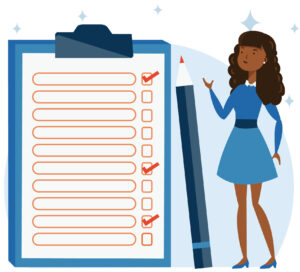







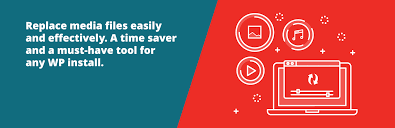





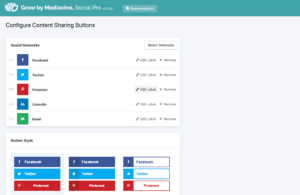

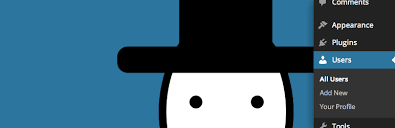
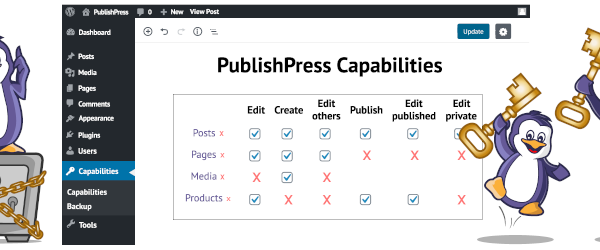

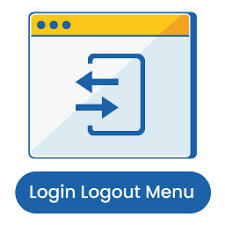
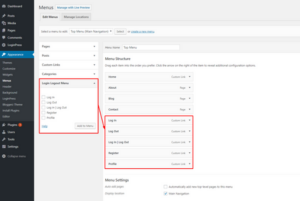
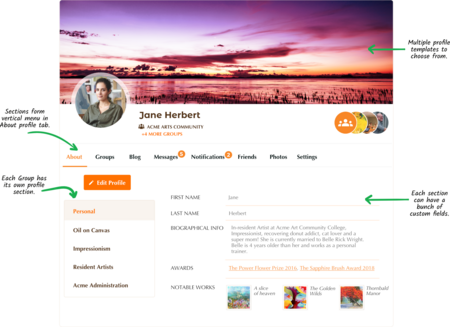




We need to include Simple History. I just left a review which also needs to be included on this page. Heading to Post a Praise so we can determine the path to take to expand with things like this: ON THE PAGE as a comment or Posted Praise —in order for it to easily be included on the page.
“The mind of man plans this way, but GOD directs his steps” I saw my post in the confirmation email and realized my husband was not going to lead me to post praise. So I’m here to set the record straight and also log OUT. 🤗
Reminder: once something is posted here like this, and it gets incorporated onto the webpage we should DELETE the conversation. Agreed?
Hi Yvonne. Can you use an emoji or a way to mark each PAID plugin and indicate if it’s annual or lifetime?
I’ve connected this IOU page to https://restoreministriesinternational.com/lmf/apps/ as we begin building bridges as HLM.