
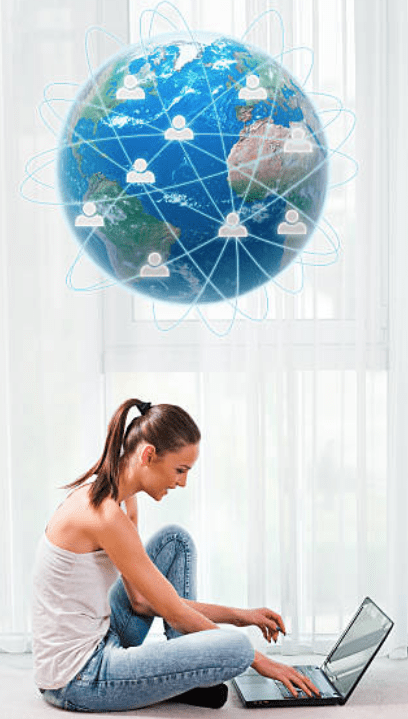
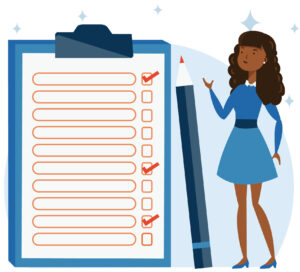
Gmail is characterized by a simple interface,easy to use for any type of user and integrated with the Google search engine. Gmail is one of the emails that offers more memory to its users for free, currently that figure reaches 15GB. One of the main virtues of Gmail is its diversity of functions in terms of search, filtering and classification of messages, with a centralized mail storage that allows us to label the emails received and group them into several subcategories.
This helps us to and labels, respond to emails and follow up conversations on each LMF office.
Create a Gmail account
To sign up for Gmail, create a Google Account. You can use the username and password to sign in to Gmail and other Google products like YouTube, Google Play, and Google Drive.
Sign up for a Gmail account
- Go to the Google Account creation page.
- Follow the steps on the screen to set up your account.
- Use the account you created to sign in to Gmail.
Phone 
Even if you only have a Phone to build your ministry, God made a way!
- On your Android phone or tablet, open Gmail .
- At the top right, tap your profile picture.
- Tap Add another account.
- Choose the type of account you want to add.
- To add your account, follow the on-screen steps
Video Lessons
Gmail Office by Erin Thiele


